© All Rights Reserved. 3DiVi Inc.
We use cookies to provide the best site experience.
Contact us
* - required field
HOW TO START WORKING WITH
SEEMETRIX
SEEMETRIX
Steps to Make it Working
Enroll a new user
- Open https://cloud.seemetrix.3divi.com/
- Click the "Register a new account" link
- Fill in the Registration form and click the "Sign up" button
- "Verify Your E-mail Address" window will appear
- Follow the steps in the email to confirm your email address
- Click the "Confirm" button
1
Registration
Register your account on my.seemetrix.net.
Confirm email to complete registration process.
Register >Confirm email to complete registration process.
2
Install Seemetrix app
Download Seemetrix app to your PC/device and install it. Camera should be connected to the device.
Copy device PIN.
Download >Copy device PIN.
3
Add new device to your account
Log in to your account on my.seemetrix.net and add new device. Name your device and use PIN from step 2 to complete the process.
Log in >4
Configure camera settings
If app is functioning properly and online, then preview and camera settings will appear.
5
View statistics
Statistics data collected from devices can be viewed in the Analytics section of web dashboard.
Analytics >6